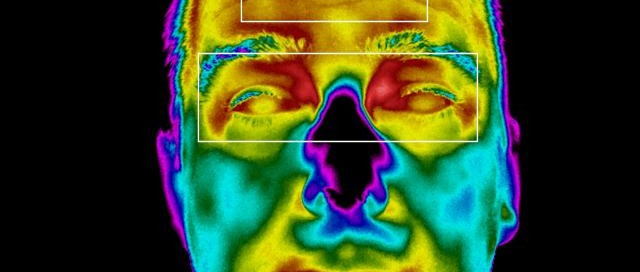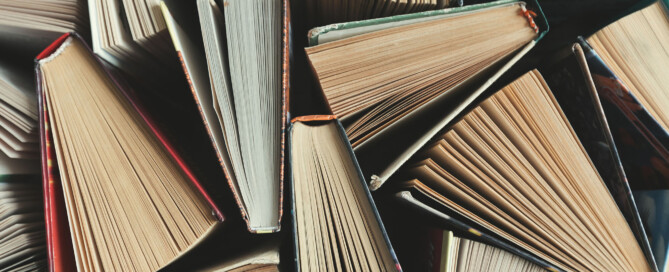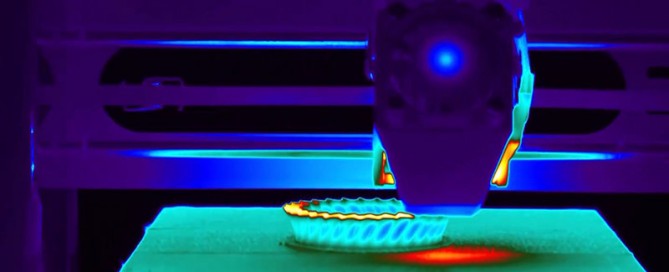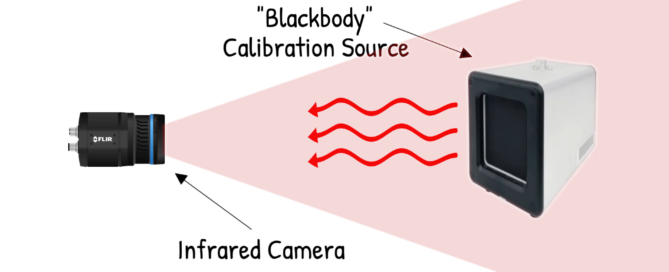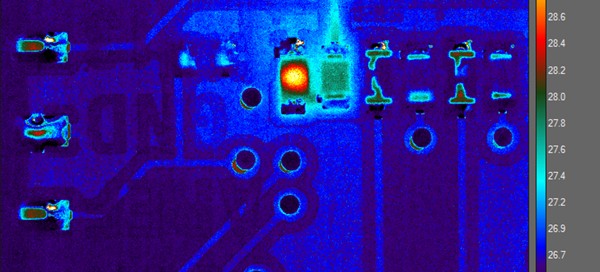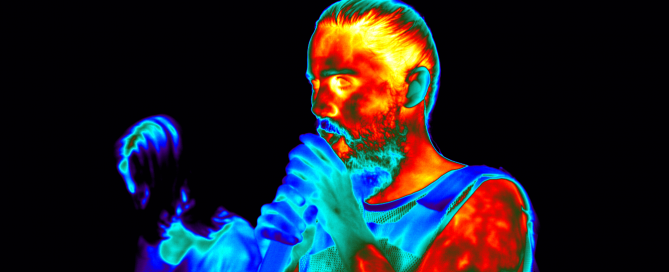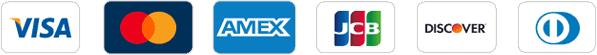IR Cameras Used for Elevated Body Temperature Screening
Infrared Cameras Used for Elevated Body Temperature Screening The Coronavirus outbreak in Wuhan, China has grabbed the attention of people around the globe. Thermal cameras are being deployed in record time for screening of elevated body temperature at airports and other public places. However, as useful and capable as this technology is, there is a [...]