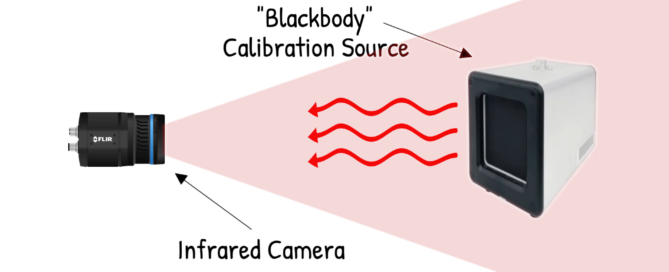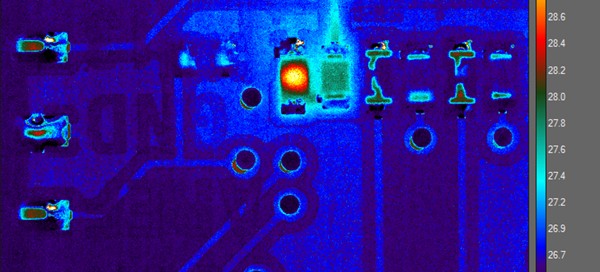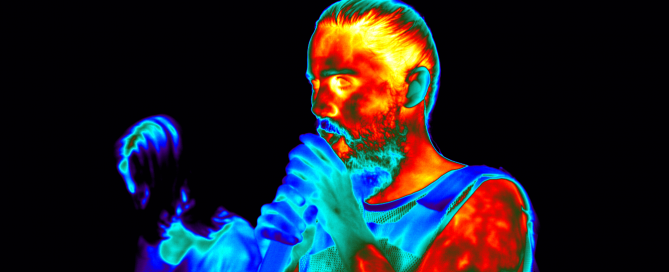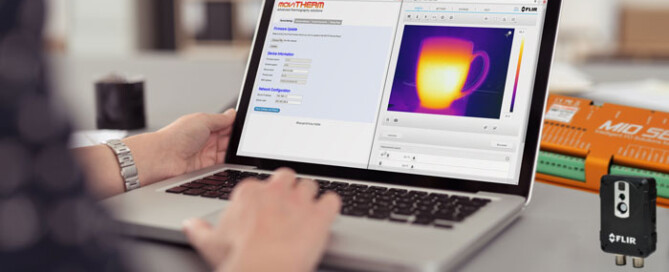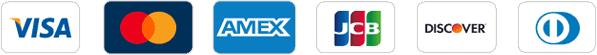Infrared Everywhere
Celebrating 20 Years in Thermal FLIR had a great discussion with Markus Tarin of MoviTHERM on his 20 year career in the world of thermal, the interesting work his team has done, and looking into the future of what’s possible with FLIR technology. More about the mentioned projects: 1) Exposing Carbon Pollution | Cool Effect [...]