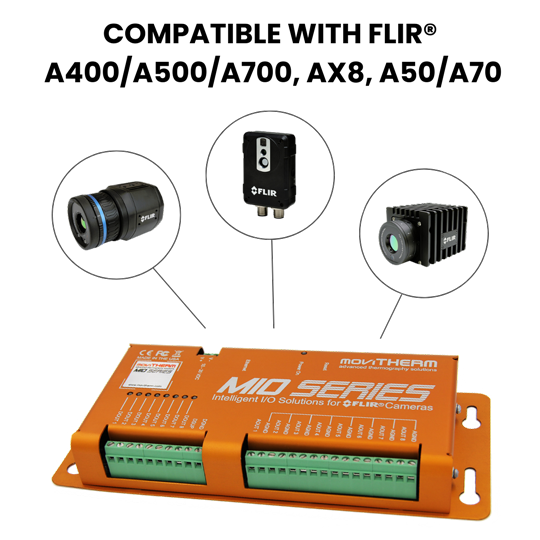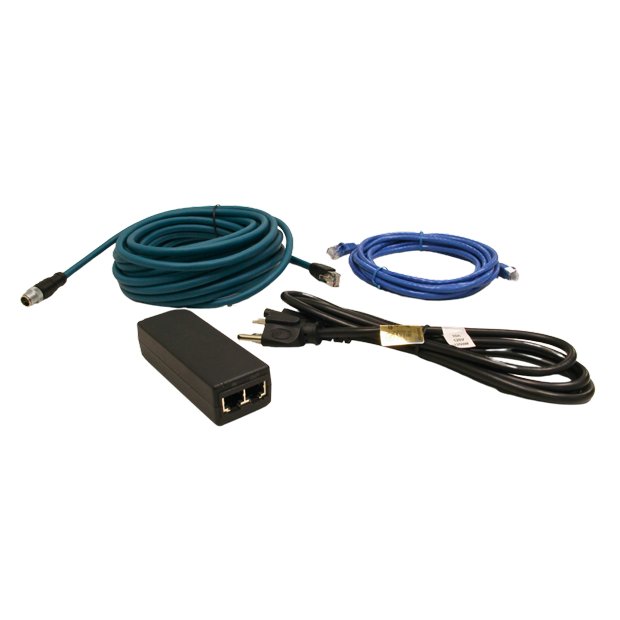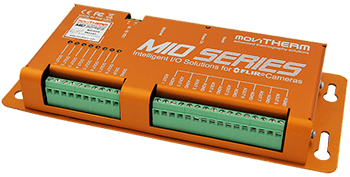FLIR MIO MAX – I/O Module for AX8, A50/A70, and A400/A500/A700 Cameras
FLIR MIO MAX – I/O Module for AX8, A50/A70, and A400/A500/A700 Cameras
Price range: $1,295.00 through $2,595.00
Guaranteed safe & secure checkout
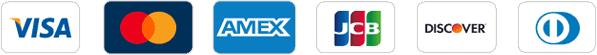
*We also accept ACH/wire transfer, checks, and purchase orders.
Are you looking for an easy way to turn your FLIR cameras into a complete remote monitoring system? Introducing the NEW & IMPROVED MoviTHERM MIO Max Intelligent I/O Module. Simply connect your thermal cameras via Ethernet and easily set temperature alarm thresholds for each camera using a user-friendly web interface.
Specifications
Web Interface
 Sample Camera Configuration |
Easy Configuration via built-in Web-ServerThe MIO Series Intelligent I/O module comes with a built-in web-server for easy configuration. No additional software is needed to setup your thermal monitoring system. The web-server interface is intuitive. Simply add the IP address of each of the connected FLIR cameras. |
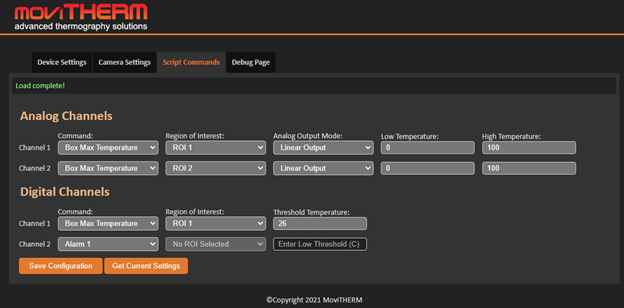 Sample Configuration |
The Script Commands TabAfter the camera settings have been entered and saved, the next task is to set up the script commands that create the intended system responses. The Script Commands tab is used to configure the commands configuration. |
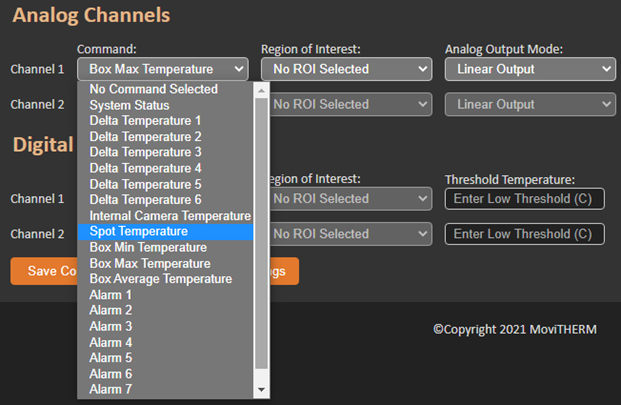 Command pull-down menu options |
Command OptionsYou can customize the outputs (digital and analog) for each camera. For instance, if you have four regions of interest in one camera, you can assign two analog and two digital outputs to each region, each with its own alarm threshold. Alternatively, you can use the analog 4 to 20mA outputs for external monitoring or control. If you need more outputs, simply add another MIO I/O module to expand your system. |
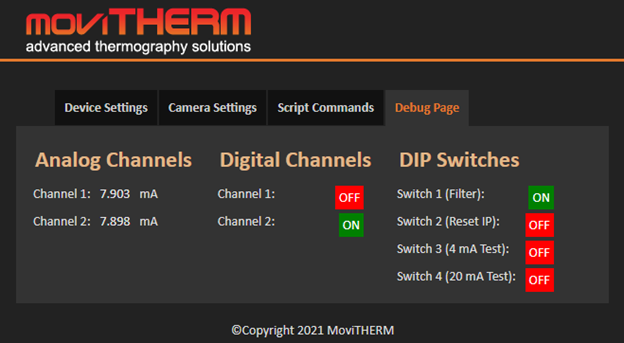 The Debug Tab shows the current output state of each MIO Board output channel, and the DIP switch states |
The Debug TabAfter the configuration has been defined, the Debug Tab provides a convenient, interactive window into the real-time operation of the MIO Board. Using the Debug tab, you can observe the current status of all output channels and DIP switches at a glance. You can use this tab to validate output channel operations. |
Documentation
Description

Are you looking for an easy way to turn your FLIR cameras into a complete remote monitoring system? Introducing the NEW & IMPROVED MoviTHERM MIO Max Intelligent I/O Module, your hassle-free solution for remote monitoring setup and configuration. Simply connect your thermal cameras via Ethernet and easily set temperature alarm thresholds for each camera using a user-friendly web interface.
Customize your digital and analog outputs however you need, whether it’s assigning one alarm output per camera or using multiple outputs for a single camera. With MIO MAX, you have the power to tailor your remote monitoring setup to your exact needs.
Highlights:
- Compatible with FLIR AX8, A50/A70, and A400/A500/A700 smart cameras
- Convenient interchangeable camera connections within a single module
- Simple to set up with Ethernet connectivity
- Configure alarms via user-friendly web interface
- Scalable solution, up to 100+ Cameras with additional MIO units
The Next Generation: FLIR MIO MAX – Intelligent I/O
Introducing the *NEW* MoviTHERM MIO MAX an Intelligent I/O Module designed to streamline your monitoring infrastructure. MIO MAX offers enhanced compatibility with FLIR thermal cameras, including the AX8, A50/A70, and A400/A500/A700 series.
With its intuitive interface and smart features, MIO MAX simplifies setup and configuration, empowering users to monitor critical equipment and processes with ease. Experience the next level of remote monitoring capabilities with MoviTHERM MIO MAX.
Effortless Configuration and Enhanced Features
Setting up your remote monitoring system has never been easier. With MIO MAX, simply connect your FLIR thermal cameras via Ethernet and configure temperature alarm thresholds for each camera using the intuitive web interface.
Benefit from advanced features such as alarm monitoring based on MAX, MIN, or AVERAGE temperature readings, and receive alarm images via email or FTP. The MIO MAX ensures reliable and continuous monitoring of your critical equipment and assets, providing peace of mind and proactive protection against costly breakdowns.
Flexibility & Precision
You can mix and match the available digital and analog outputs any way you like. Whether you want to use one alarm output for each camera, or multiple outputs for one camera – the choice is yours!
All eight 4 to 20mA outputs have a high-precision digital to analog converter (DAC) with 16-bit resolution. This assures that you get the same resolution out of your temperature measurements as if you were connected to the camera directly.

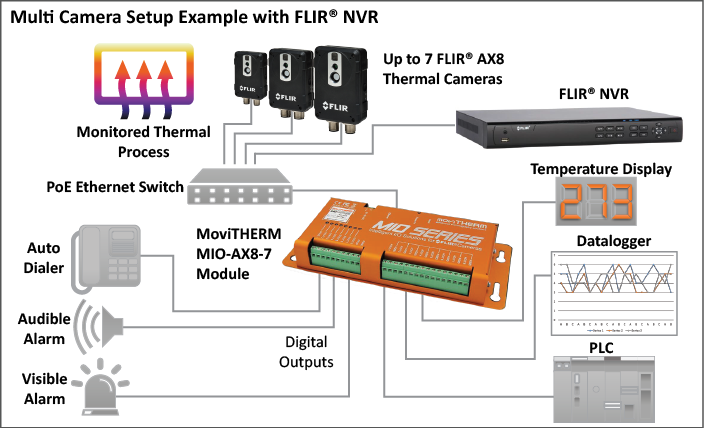
Examples of Use
Digital Output Channels:
- Alarm Signaling: Activate alarms for temperature fluctuations, equipment malfunctions, or critical events detected by thermal cameras.
- Equipment Control: Regulate ventilation, cooling, or machinery based on temperature thresholds to maintain optimal conditions.
- Status Indication: Illuminate indicator lights to provide visual feedback on equipment status, facilitating quick identification of abnormalities.
4-20mA Transmitter Channels:
- Data Logging & Analysis: Transmit monitoring data for analysis and trend analysis, enabling informed decision-making and predictive maintenance.
- Remote Access & Control: Allow remote monitoring, adjustment of settings, and alarm response from anywhere with internet connectivity.
- Integration with External Systems: Integrate with SCADA or PLC systems for synchronized operation and optimal performance.
 Reliable, Rugged and Fool-proof
Reliable, Rugged and Fool-proof
Most of today’s monitoring systems are based on PCs running MS Windows Operating Systems. These systems are plagued with system failures and reliability issues. This is not a good proposition for monitoring critical systems, equipment or assets.
MoviTHERM’s Intelligent I/O module is different. It is based on a reliable and proven embedded architecture. No PC, Operating System or Hard Drives to worry about. It’s only job is to monitor FLIR thermal cameras and alarm you, if a temperature gets out of bounds. It even detects if a camera stops communicating, is powered off or disconnected.
Each module comes standard with reverse polarity protection, transient suppression, thermal overload protection and optical isolation.
MoviTHERM has designed the intelligent module to be future-proof as well. The module’s firmware can be upgraded in the field. Just download the latest firmware from our website and use the built in web browser interface to apply the update. You will have to enter a password for this, of course!
Scalable Solution for Growing Needs
Grow your monitoring infrastructure effortlessly with the FLIR MIO. Add additional modules as needed to expand your system and accommodate up to 100+ cameras. The MIO MAX provides the flexibility required to meet your evolving monitoring requirements, empowering you to stay ahead and adapt to changing needs.